Disabling Yammer, StaffHub, and Delve from Your Office 365 Tenant
November 10, 2020•649 words
Earlier today, I had a request to look into Microsoft’s Delve to see what it could do for my place of work… well, kind of. Delve seems like a nice product to see what everyone may be working on, but unfortunately, it’s a little misleading and it looks like files can be accessed by anyone on there. While the above statement isn’t actually true, certain aspects when browsing Delve really make you think that some of these documents shouldn’t be listed “publicly,” even though odds are that you were emailed the document and Delve just happened to place it there since it found it.

Admittedly, seeing this at the bottom of Delve doesn’t help matters too much, but it does lead to knowing how Delve actually works.
Now, this doesn’t mean that Delve is bad. It’s actually a pretty useful tool to see what documents are actively being worked on, and it’s a great tool to see items such as organizational charts, contact info, and more. However, there’s many other tools that do just that without the perceived risk of losing control of your data. Note that I said perceived risk – your data is not at risk, as Delve does not change file permissions nor actually store files, it just finds them in various areas like OneDrive, Outlook, Skype, Teams, etc.
This got me to looking around and see what else we don’t use, so I’ve looked and noticed we don’t use Yammer or StaffHub as well, so let’s disable these apps.
Disabling Delve
Disabling Delve isn’t really disabling Delve, but this disables Office Graph. Disabling Office Graph prevents Delve from showing any working files, but keeps access to other features such as the profile page with contact info, org. chart, etc.
You’ll need to log into your Office 365 Admin Center, then navigate to the SharePoint Admin Center. From there, click on Settings and look for the Office Graph setting. Set that to Don’t allow access to the Office Graph and you’re good to go.
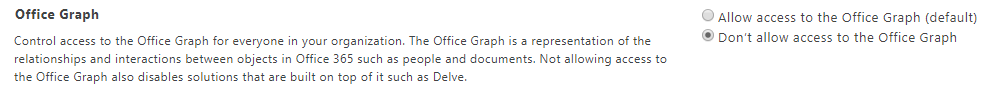
Disabling StaffHub
Disabling StaffHub is probably the easiest of all of these as it’s just a toggle. To disable, head to https://staffhub.office.com/admin and login with an account that has administrative capabilities. From there, switch that toggle on Enable Microsoft StaffHub to Off, and you’re golden.
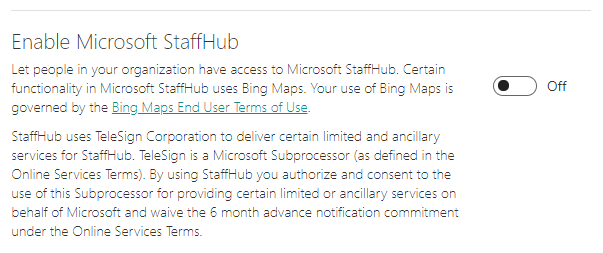
If you want to revoke the license from the accounts as well, you can run the following PowerShell code to quickly remove it from all users in your organization:
Connect-MsolService
$LO = New-MsolLicenseOptions -AccountSkuId <AccountSkuId> -DisabledPlans "<UndesirableService>"
$acctSKU="<AccountSkuId>"
$AllLicensed = Get-MsolUser -All | Where {$_.isLicensed -eq $true -and $_.licenses[0].AccountSku.SkuPartNumber -eq ($acctSKU).Substring($acctSKU.IndexOf(":")+1, $acctSKU.Length-$acctSKU.IndexOf(":")-1)}
$AllLicensed | ForEach {Set-MsolUserLicense -UserPrincipalName $_.UserPrincipalName -LicenseOptions $LO}
<AccountSkuId>will be the license assigned to the users. For example, one of my AccountSkuIds isorg:STANDARDWOFFPACK_IW_FACULTY.<UndesirableService>is the service that you want disabled. For StaffHub, this would beDeskless.
Disabling Yammer
Alright, get ready to be annoyed. There is no easy toggle for Yammer unless you’re a small organization. To disable it, you need to revoke the Yammer license from every licensed user in your tenant. If you’re like me, you’re going to want to PowerShell this. You’ll want to use the same code as above for disabling StaffHub, but with one notable change.
Connect-MsolService
$LO = New-MsolLicenseOptions -AccountSkuId <AccountSkuId> -DisabledPlans "<UndesirableService>"
$acctSKU="<AccountSkuId>"
$AllLicensed = Get-MsolUser -All | Where {$_.isLicensed -eq $true -and $_.licenses[0].AccountSku.SkuPartNumber -eq ($acctSKU).Substring($acctSKU.IndexOf(":")+1, $acctSKU.Length-$acctSKU.IndexOf(":")-1)}
$AllLicensed | ForEach {Set-MsolUserLicense -UserPrincipalName $_.UserPrincipalName -LicenseOptions $LO}
<AccountSkuId>will be the license assigned to the users. For example, one of my AccountSkuIds isorg:STANDARDWOFFPACK_IW_FACULTY.<UndesirableService>is the service that you want disabled. For Yammer, this can beYAMMER_EDUorYAMMER_ENTERPRISE, depending on your licenses.
Thoughts?
Here’s hoping this helps some Office 365 administrators on disabling services that they may not be using and do not want to use in the organization.